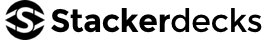Building Stackerdecks Slideshows
We’ve made building Stackerdecks slideshow easy.
Just follow these three simple steps.

1. Find Content
Visit ANY social platform, view by profile or filter by hashtags and press the Stackit Button. You can also bring up the Stackit button with a “right click”.
Tip: This works nearly everywhere.
Facebook Wall Posts, Tweets, Videos from Vine, Vimeo, and YouTube, content from Instagram, Pinterest, and Tumblr, songs from Spotify and Soundcloud, memes, animated GIFs, blog posts, product pages, and more.

2. Choose Media
Select one, select many, select all. Pick whether it goes into a new deck or an existing one, and press “Stack Cards.”
Tip: More is not always better.
The “check all” button is pretty powerful.
You could literally add a hundred cards with a single click.
Remember that visitors are counting on you for both quantity and quality.

3. Title and Save
If you’re building a new deck, add a title, description, and cover image. Then, hit the check mark to update your changes.
Tip: Make mistakes and break stuff
Everything you do is editable in place in real time. You can add/edit/delete cards, titles, descriptions, re-order your decks, add contributors, and much more either on stackerdecks.com or anywhere your slideshow is published. If you’re logged in, the pencil icon will be available and reveal all editing functionality.