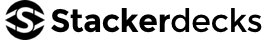Publishing Slideshows
After you build your Stackerdecks slideshow, you’re going to want to publish them on your own site. Here’s how.

1. Copy Embed Code
Simply hit the embed </> icon, then select and copy the code.
Tip: This works with all slideshow
Select your own Stackerdecks slideshows or choose from over 5000 available on stackerdecks.com

2. Paste in your article
Paste the copied embed code to any CMS or use our free WordPress plugin. (Javascript support is required.)
Tip: Copy/Paste works with nearly all CMS platforms
Tumblr, WordPress, Joomla, Drupal, Ning, Squarespace, Wix, Webly, and more.

3. Save (yes, we understand that’s not really a step)
If your domain is whitelisted to our database, each press of previous or next will refresh your on-page display ad units.
Tip: Using DFP?
If DFP is your ad server, ad refreshes happen automagically.
If not, contact us for directions on how to still make this happen.