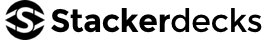Stackerdecks is a tool to create slideshows from content found anywhere on social media and other webpages.
Many social media posts are embeddable and we’ve made it dead simple to make slideshows from that content. We also have built-in support for adding blog posts, product pages, reviews, maps, animated GIFs, and much more.
The days of boring image-only slideshows are over.
Stackerdecks slideshows are built with our browser extension for Google Chrome.
Since we directly support Instagram, Facebook, Twitter, Tumblr, YouTube, Soundcloud, (and, nearly anywhere else you would find embed code) simply visit any of those sites and press the “Stackit” button.
We first scan the page for all available posts. From the results, we return you can then select one, many, or even all the content Stackerdecks has found.
You can then add titles, descriptions, cover images, change the order, add contributors, make it an ordered list, and much more.
Once you’re happy with what you’ve built, make it public and either share it with your friends or publish it to your own website.
You can make great money using Stackerdecks.
When a website embeds any Stackerdecks slideshow to their page, each press of previous or next counts a page view in their analytics software and calls a new set of ads from their ad servers.
This can mean an exponential improvement to the amount of money a website makes.
Yes. We have years and years of experience doing this and would be happy to discuss this with you.
This is the easiest and pain-free part of the process.
If you’re using Google DFP to serve ads, do nothing. We’ve already whitelisted your domain in our database.
If you’re using another ad server simply wrap your ad tag in this div

To see reporting in your Google Analytics, Comscore, or Quantcast console, wrap your analytics code with the same div.
From there, add Stackerdecks to your posts by copying and pasting the embed code to the body of your posts (just like any other embed code) or, if you’re using WordPress, use our plugin.
If you need help, please reach out. We’re happy to walk you through it.